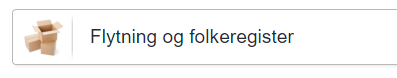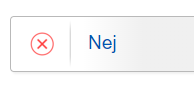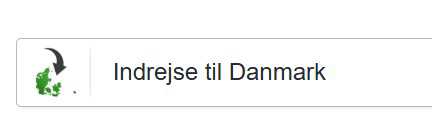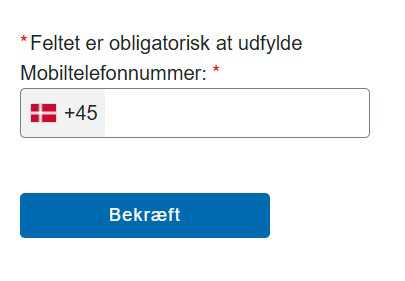Book an appointment at Citizen Service (Borgerservice)
A "step by step" guide on how to book an appointment with Borgerservice (Citizen Service), when you need to do so in connection with your move to Denmark
Tryk på et punkt for at se detaljer.
- 1.
Visit Citizen Service ("Borgerservice") online
- 2.
Choose "Flytning og folkeregister"
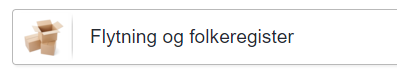
Moving and Central Person Register
- 3.
Choose "No" to having a MitID
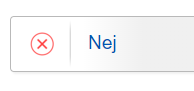
Choose "Nej" (No)
- 4.
Choose "Indrejse til Danmark" (Moving to Denmark)
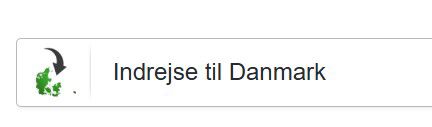
Moving to Denmark
- 5.
Choose the total number of people moving to Denmark including yourself

Choose total number of people (1-4 persons)
- 6.
Pick a date and one of the available time slots

Pick a date and time slot for the appointment with Citizen Service
- 7.
Type in your phone number and click Confirm ("Bekræft")
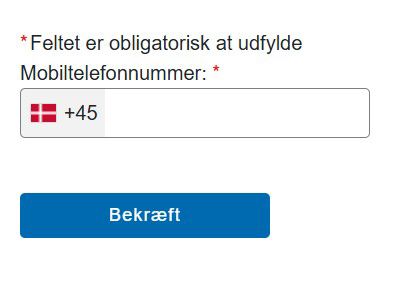
Click on "Bekræft" after typing in your phone number